What Beginner Programming Language Should I Learn First?
- Michael Medlen
- Jan 9
- 8 min read
Updated: Jan 13

Computer programing can be quite the daunting skill for the lay person who has no background in computer science.
As someone who has dabbled in computer programming at only the surface level, I can tell you that choosing a first computer language might seem too overwhelming at first.
However, while this blog will go over the topic of what programming language you should learn first as a beginner, let me offer a better question: "What programming language will i find useful as a beginner?"
There is No Correct Answer to What Your Beginner Programming Language Should Be
The reason I rephrase the initial question is because quite honestly, there is no correct answer.
Programming Languages, such as Python or C, are tools to help you achieve something. While at first you might be inclined to want to learn every language possible, what you will realize very early on if you want to be successful as a computer programmer is that the best way to pick a language is by letting your need dictate what language you choose
For example, I recently started taking a massively popular online computer course for programming known as Harvard's CS50 Introduction to Computer Science Course found here.
The very first lecture, lecture 0, did not begin with a programming language that I was expecting, such as C or Python.
Instead of even offering a language that was typed, we began with a visual language from MIT called Scratch.
Why You Should Consider Scratch as Your First Language

As daunting as a prestigious institution like Harvard can seem to someone like me who attended a local state based university, what I was taken back by is how simple a visual language like Scratch can be.
The user who wants to start out with such an easy language simply has to find blocks on MIT's free code writer that fit together, rather than worry about for atting complex syntax or confusing coding semantics.

Better yet, Harvard even offers a complimentary free Introduction to Programming with Scratch coure on edX that covers the basics.
What Can You Do With MIT's Scratch?
To give a simple taste of what can be achieved with Scratch, consider the above game I created my second week in the course.
Yes, it's simple and generic, but what makes this language so incredibly useful and engaging, let alone pedagogically beneficial, is that it doesn't take much time or knowledge to create a product that can be said to be generic and simple.
Focusing on Fundamentals
I like to think that a visual language like MIT's Scratch is similar to American Sign Language in that the visuals of how the functions and other fundamentals of computer programming fit together in a pedagogical way allows you to intuitively create something engaging from, well, scratch. Rather than having to know the correct way to actually "speak" the language, you have to rely on how the visuals fit together to create something with it.
Consider another beginning project I created my first week:
While the idea of the simple game is goofy, the results are immediate. Scratch is a useful tool that helps you establish a fundamental grasp of computer programming that I couldn't even begin to fathom 20 years ago
Getting a Grasp of Fundamental Aspects of Every Computer Programming Language
Choosing your first programming language can feel overwhelming. With dozens of popular languages and conflicting advice everywhere you look, especially online, will honestly not give you a specific answer.
However, just as Harvard's CS50 taught me, it's not so much what programming language you should learn first as a beginner, but rather, "What Programming Language You Can Use First as a Beginner."
If, like me, you simply can't answer that question, then you're probably more interested in how programming languages work.
If that's the case, I highly recommend a user friendly programming language like Scratch to help you get a foot in the door of simply seeing what can be done with a computer language.
With that said, like Harvard teaches, this is just one language that you can start off with. If Scratch isn't your thing, there are other languages that might be more intuitive into the projects that you are trying to achieve.
A Quick Look At Some Other Computer Programming Languages for Beginners
While Scratch is a very user friendly and intuitive programming language for beginners your project or passion might need something entirely different.
Consider some of these other programming languages if that's the case:
Want to build websites? Languages like JavaScript, HTML, and CSS should be your focus
Interested in data science and machine learning? Python would be your best bet
Looking to develop mobile apps? Consider learning Swift (iOS) or Kotlin (Android)
Want to create games? C# with Unity or Python could be good starting points
Your goals will significantly influence which language will serve you best as a beginner.
Top Programming Languages for Beginners Besides Scratch
Python: The Most Beginner-Friendly Option
Python has become the go-to first programming language for many beginners, and for good reason. Its clean, readable syntax feels almost like writing English, making it easier to understand fundamental programming concepts without getting bogged down by complex syntax.
Key advantages of Python include a simple, readable syntax, extensive libraries and frameworks, strong community support, versatile applications (web development, data science, AI), and finally a high demand in the job market.
Just to give you an idea of it's simplicity, here is an example of python's readable syntax:
# A Simple Python program
name = input("What's your name? ")
print(f"Hello, {name}! Welcome to programming!")JavaScript: The Web Development Gateway
JavaScript is another excellent choice for beginners, especially if you're interested in web development. As the language of the web, it's everywhere and offers immediate visual feedback through browser interactions.
Here's some snippet of JavaScript to give you a flavor of what it looks like:
// 1. Print "Hello World!" to the console
console.log("Hello World");
//2. change the content of an HTML element
document.getementByld("my heading").innerHTML = "New Heading";
//3. calculate the sum of two numbers
function add numbers(a, b) {
return a + b;
}
let result = add numbers(5, 3);
console.log(result);Benefits of starting with JavaScript:
Essential for web development
Runs in every browser
Immediate visual results
Large community and resources
Full-stack capabilities with Node.js
HTML/CSS: The Web Fundamentals
While not programming languages in the traditional sense, HTML and CSS are crucial building blocks for web development. Many developers recommend starting here because:
They provide immediate visual feedback
They teach important structural concepts
They're relatively easy to learn
They're fundamental to web development
HTML works by using element tags <element> to format the content of your website and divide into different main sections.
CSS then can be added into the HTML code to change the style of the website.
Factors to Consider When Choosing a Programming Language
Learning Curve
Each language has its own learning curve. Python and JavaScript are generally considered easier to pick up, while languages like C++ or Java might present steeper initial challenges but teach important programming fundamentals.
Job Market Demand
Current job market trends (as of 2024) show high demand for:
Python developers (especially in data science)
JavaScript developers (web development)
Java developers (enterprise software)
Full-stack developers (multiple languages)
Community and Resources
A strong community means better learning resources and support when you get stuck. Consider any available online courses that can assist you in learning. As mention, Harvard's CS50 course offered through edX is a great place to start. Coursera can also be a wonderful option. Even the video platform site YouTube has great resources for beginning programming languages.
Of course, if you can afford it, a formal education can also be beneficial to learning your first programming language, though I do find that the outcome depends on the institution and how engaged you are with the material.
When I started out as an undecided engineering major back in 2004 at The Ohio State University, all we had was a physics lab that used Python with little instruction.
To say the least, I quickly failed out.
The lesson is, if you don't find a need for a programming language, or simply aren't engaged with it, you won't learn it.
That's why a programming language such as Scratch is far more beginner friendly and engaging. You can actually visualize how the language is working, and for many, visuals make faf more s nse than confusing programming syntax.
Getting Started: Your First Steps
Once you've chosen your language, here's how to begin:
1. Set Up Your Development Environment
First, stall your chosen language
Set up a code editor (VS Code is popular for beginners)
Bookmark documentation and resources
2. Start With the Basics
Learn syntax fundamentals
Understand variables and data types
Master control structures (if/else, loops)
Practice writing simple programs
3. Build Projects
Start with small, achievable gials
Gradually increase complexity
Focus on understanding, not memorizing
When building projects, make a goal or idea of what you want to design. When I create a game with Scratch or a mathematical computation program with C, I personally like to brainstorm ideas with a pen and paper.
For a game, I try to write notes of how the program should be coded in order. For a problem, I like to write out how to solve it in English and basic mathematical formulas. Then I use my notes to incorporate my solutions or ideas into my code editor
When it comes time to implement a code in your code editor, use pseudocode to outline your program, and then break down the problems ahead into smaller tasks that you tackle one-by-one.
By doing so, you now have organized your project into a method that allows you to transfer your ideas into a computer program.
Common Pitfalls to Avoid When Learning Your First Language
As mentioned in my introduction, deciding on which programming language to learn as a beginner can be a daunting task. While you can find yourself quickly overwhelmed by the plethora of languages, there are some common pitfalls to avoid when starting out
For starters, don't try to learn multiple languages at once. Biting off more than you can chew will only give you a surface level of understanding programming without actually becoming professional in a specific language
As well, don't skip out on the fundamentals of the language. While it may be tempting to copy-paste code found on Google or through AI software, a general rule and for most educational professionals such as David J. Malan, the instructor of Harvard's CS50, is to manually input your code by typing. This way you learn the grasp of whatever you're learning and become familiar with it's quirks and syntax
Finally, don't fall into the trap of getting stuck in tutorial hell. Rather, practice by building actual projects that are useful and/or engaging.
Not only will you find more motivation to learn the language as a beginner, you will also begin building your portfolio of designs for potential employers or clients.
Recommendations Based on Goals
If Scratch isn't your thing, here are is a summary of the most basic goals and programming languages you should consider as a beginner.
For Web Development
1. Start with HTML/CSS
2. Move to JavaScript
3. Later add a backend language (Python or Node.js)
For Software Development
1. Begin with Python
2. Move on to Java or C# later
3. Learn about software design principles
For Data Science
1. Start with Python
2. Focus on data science libraries (pandas, numpy)
3. Learn SQL for database management
Conclusion
The "best" first programming language depends entirely on your goals, learning style, and intended career path. However, if you're still unsure on where to start or simply are too daunted by the complexity of how programming languages are written, then I personally highly recommend a visual language like MIT's Scratch.
Not only will the language to begin immediately, it will help you visualize how the fundamentals of computer programming work and fit together. If you don't believe me, try it out for your self.
Remember: The most important thing whe trying to learn your first programming language as a beginner isn't which language you choose, but rather that you start learning and stick with it. Programming concepts transfer between languages, so focus on understanding the fundamentals rather than worrying about making the "perfect" choice.
If Scratch isn't for you, there's other languages such as Python that are very user friendly and intuitive to job markets and education needs that may be just what you're looking for.
Next Steps
1. Choose your language based on your goals
2. Find a good beginner's course (many free options exist)
3. Join online communities (Reddit, Discord, Stack Overflow)
4. Start coding daily, even if just for 30 minutes
5. Build projects that interest you
Happy coding!

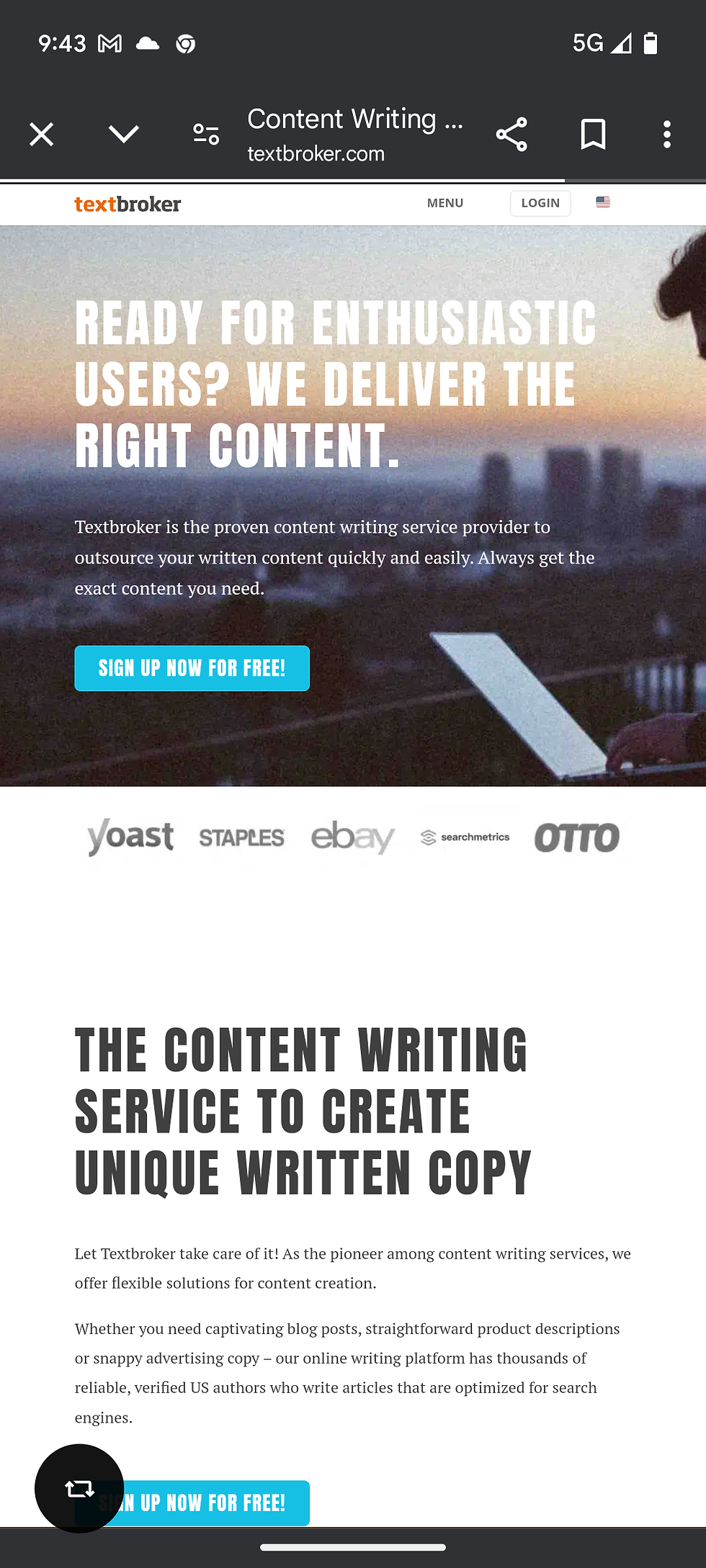

Comments